Tired of 'Nothing to Wear'? Take Control!
Staring into a full closet yet feeling you have nothing suitable? It's a common frustration, easily solved with the right tools. A great wardrobe planner template can transform chaos into curated style, helping you manage your collection efficiently. This article presents the top 7 apps and templates designed to organize your clothing, simplify outfit planning, and refine your personal style for 2025. Forget the overwhelm; discover powerful tools below that help you catalog pieces, create looks effortlessly, and maximize your existing investments. Find the perfect wardrobe planner template to finally love getting dressed.
1. Stylebook Closet App
For the discerning individual seeking meticulous control and deep insights into their wardrobe, the Stylebook Closet App transcends the limitations of a basic spreadsheet or printable wardrobe planner template. It functions as a comprehensive digital command center for your entire clothing collection, designed for those who view their wardrobe not just as attire, but as a curated collection and personal investment. Its highly visual and data-driven approach makes it an indispensable tool for maximizing style, efficiency, and the value derived from each piece.
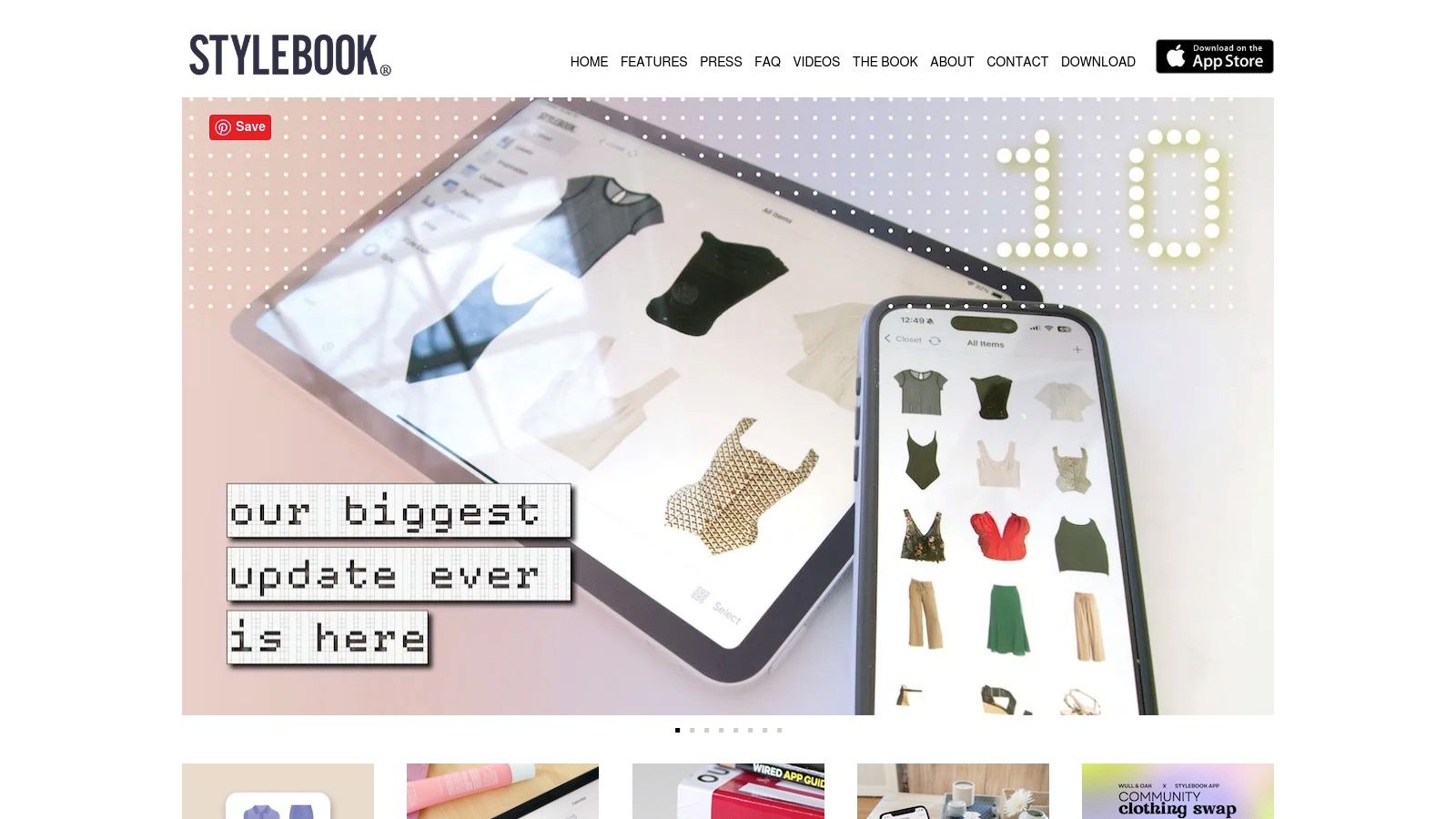
At its core, Stylebook allows you to create a virtual inventory of your actual clothes. This involves photographing each item (the app includes tools to help remove backgrounds for a clean look) and categorizing it with detailed information like brand, size, color, fabric, season, price, and purchase date. While this initial setup requires a time commitment, it lays the foundation for powerful organizational and analytical capabilities, turning your device into a personalized digital stylist.
Practical Applications & Use Cases:
- Strategic Outfit Planning: Move beyond guesswork. Use the built-in calendar to plan outfits for specific events, workdays, or vacations. Log outfits you've worn to avoid repetition or rediscover combinations you loved. This is invaluable for busy professionals and those attending frequent events.
- Effortless Travel Packing: Select your destination and trip dates, then virtually pack by choosing items directly from your digital closet. Stylebook compiles a visual packing list, ensuring you don't forget essentials and helping you pack lighter and smarter.
- Maximize Wardrobe Investment: The app tracks how often each item is worn and automatically calculates the cost-per-wear. This data is crucial for identifying true wardrobe workhorses versus impulse buys, informing future purchases and helping you maximize the return on investment for high-quality or luxury pieces.
- Curate Personal Style: Utilize the "Style Inspiration" feature to create mood boards with images sourced online or your own outfit photos. The "Outfit Shuffle" tool can spark creativity by suggesting new combinations from your existing inventory.
- Informed Shopping: Track potential purchases in the "Wish List" and manage your clothing budget. Seeing your existing inventory visually helps prevent duplicate purchases and encourages more thoughtful acquisitions.
Why It Deserves a Top Spot:
Stylebook stands out for its depth of features tailored to serious wardrobe management. Unlike simpler apps or static templates, its ability to link your actual clothes visually to planning, statistics, and inspiration offers unparalleled control. The cost-per-wear analysis, detailed categorization, and packing list functions provide tangible benefits for organized, style-conscious individuals. It elevates the concept of a wardrobe planner template into a dynamic, personalized system.
Implementation & Setup:
- Initial Investment: Be prepared to invest time upfront photographing your items. Batching this process (e.g., doing all sweaters, then all trousers) can make it more manageable. Using good lighting and a consistent background yields the best results.
- Utilize Categories: Take advantage of the extensive categorization options. The more detail you add initially (fabric, season, occasion), the more powerful the sorting and planning features become later.
Technical Requirements & Pricing:
- Platform: Currently available only for iOS devices (iPhone, iPad).
- Cost: Stylebook requires a one-time purchase from the App Store (check the App Store for the current price, typically around $4.99 USD), offering significant long-term value compared to subscription-based apps.
Pros:
- Highly visual interface using photos of your clothes.
- Detailed statistics including wear frequency and cost-per-wear.
- One-time purchase model, no recurring subscription fees.
- Extensive and customizable categorization options.
- Integrated packing lists, style inspiration boards, and outfit calendar.
Cons:
- Time-intensive initial setup requiring photography of all items.
- iOS only; not available for Android users.
- Does not automatically suggest outfits based on real-time weather data.
- Wardrobes cannot be easily shared or synced across multiple users' devices.
For the digitally engaged, quality-oriented individual seeking a powerful tool to curate, manage, and maximize their wardrobe investment, Stylebook offers a robust and visually satisfying solution that goes far beyond a simple template.
Website: https://www.stylebookapp.com/
2. Notion Wardrobe Planner Template
For the individual who approaches their wardrobe with the same meticulousness as their professional life or investment portfolio, the Notion Wardrobe Planner Template offers unparalleled customization and integration. Unlike standalone apps, Notion acts as a versatile digital workspace, and its wardrobe template leverages this power, making it a prime choice for digitally savvy, style-conscious users who value control and a holistic organizational system. This template earns its place on our list due to its sheer flexibility and ability to connect wardrobe management with other aspects of life planning already potentially housed within Notion.
Harnessing Notion's Power for Your Wardrobe
At its core, a Notion wardrobe planner is built upon Notion's powerful database features. This isn't just a static list; it's a dynamic system you can shape entirely to your preferences.
- Comprehensive Inventory Management: Document every item in your collection. Beyond basic category and color, add properties relevant to a curated wardrobe: designer, collection season, purchase date, price (for tracking value or cost-per-wear), material composition, care instructions, and even condition. Upload high-quality photos of each piece for quick visual reference.
- Sophisticated Tagging & Filtering: The multi-property tagging system is where Notion truly shines. Tag items by season (Autumn/Winter, Spring/Summer, Resort), occasion (Business Formal, Casual Weekend, Evening Gala, Travel), color palette, fabric type, or even specific style aesthetics (Minimalist, Maximalist, Classic). This allows for powerful filtering – instantly see all your black-tie appropriate gowns, your cashmere sweaters suitable for fall, or every piece from a specific designer.
- Integrated Outfit Planning: Utilizing Notion's 'Relation' property, you can link individual clothing items (tops, bottoms, outerwear, shoes, accessories) to create complete outfits. Plan looks for upcoming events, trips, or simply document successful combinations you want to repeat. You can add notes on styling or suitability for specific weather.
- Wishlist & Acquisition Strategy: Integrate a shopping wishlist directly within your planner. Link desired items to existing pieces to visualize how they'll fit into your current wardrobe, ensuring new acquisitions are intentional and cohesive. Track potential purchases, store links, and manage your fashion budget.
- Calendar Integration: Visualize your style schedule. Use the calendar view to assign specific outfits to dates, preventing repetition and ensuring you're perfectly attired for every meeting, social event, or travel day.
Practical Applications for the Discerning User
The true value lies in how you leverage this flexible wardrobe planner template:
- Cataloging Investment Pieces: Document high-value designer items, including details like authenticity codes, purchase location, and original packaging notes – essential for insurance or potential resale.
- Strategic Packing: Filter items by destination, weather, and planned activities to create highly efficient packing lists for business trips or luxury travel.
- Seasonal Wardrobe Rotation: Easily filter by season to identify items needing storage or bringing to the forefront, streamlining the seasonal switchover.
- Identifying Wardrobe Gaps: Analyze your inventory through different filters to pinpoint genuine needs versus impulse buys, guiding more strategic and sustainable shopping.
- Personal Style Analysis: Use tags and outfit logs to understand which pieces you wear most often, which combinations work best, and refine your signature style.
Setup, Pricing, and Considerations
- Technical Requirements: Requires a Notion account (free tier is often sufficient for personal use, though paid plans offer more storage and features). Accessible via web browser, desktop app (Mac/Windows), and mobile app (iOS/Android). Internet access is needed for syncing.
- Pricing: While Notion itself has free and paid tiers, numerous wardrobe planner templates are available within the Notion community or template gallery, often for free. More elaborate, pre-configured premium templates are also sold by independent Notion creators for a one-time fee.
- Implementation: Setup involves duplicating a chosen template into your Notion workspace. The main investment is time – manually inputting your clothing items and photos. Start small, perhaps with one category (e.g., shoes, outerwear) or your most-worn items, and build gradually. Familiarity with Notion's basic database functions (properties, views, relations) is beneficial but can be learned relatively quickly. The depth of customization available means you can tailor it precisely to your needs; Learn more about Notion Wardrobe Planner Template variations and potential setups to see how others leverage its power.
Pros:
- Unmatched Customization: Tailor every aspect to your specific organizational style and needs.
- Cross-Device Accessibility: Access and update your wardrobe from anywhere.
- Integration Potential: Connects seamlessly with other Notion pages (travel plans, budgets, journals).
- Cost-Effective: Often free or available for a one-time template purchase.
Cons:
- Learning Curve: Requires some understanding of Notion's database system for optimal use.
- Manual Data Entry: Initial setup can be time-consuming compared to automated solutions.
- Less Visually Polished: May lack the dedicated fashion-app aesthetics some users prefer, focusing more on function.
Website: Explore templates directly within Notion or start building your own: https://www.notion.so/templates/wardrobe-inventory (Note: This link directs to Notion's template gallery search for "wardrobe inventory").
In summary, the Notion wardrobe planner template is the ideal solution for the organized, digitally adept individual who desires a powerful, integrated, and highly personalized system for managing their curated collection. Its strength lies not in flashy visuals, but in its robust database capabilities and seamless integration into a broader digital life-planning ecosystem.
3. Cladwell Personal Stylist App
For those seeking a dynamic and intelligent alternative to a static wardrobe planner template, the Cladwell Personal Stylist App offers a sophisticated, subscription-based solution. This digital tool acts as a personal stylist in your pocket, focusing on helping you utilize the clothes you already own to build stylish, practical outfits daily. It champions a more sustainable approach to fashion by encouraging mindful consumption and maximizing the potential of your existing wardrobe, a philosophy that resonates with discerning shoppers who value quality and longevity over disposable trends.
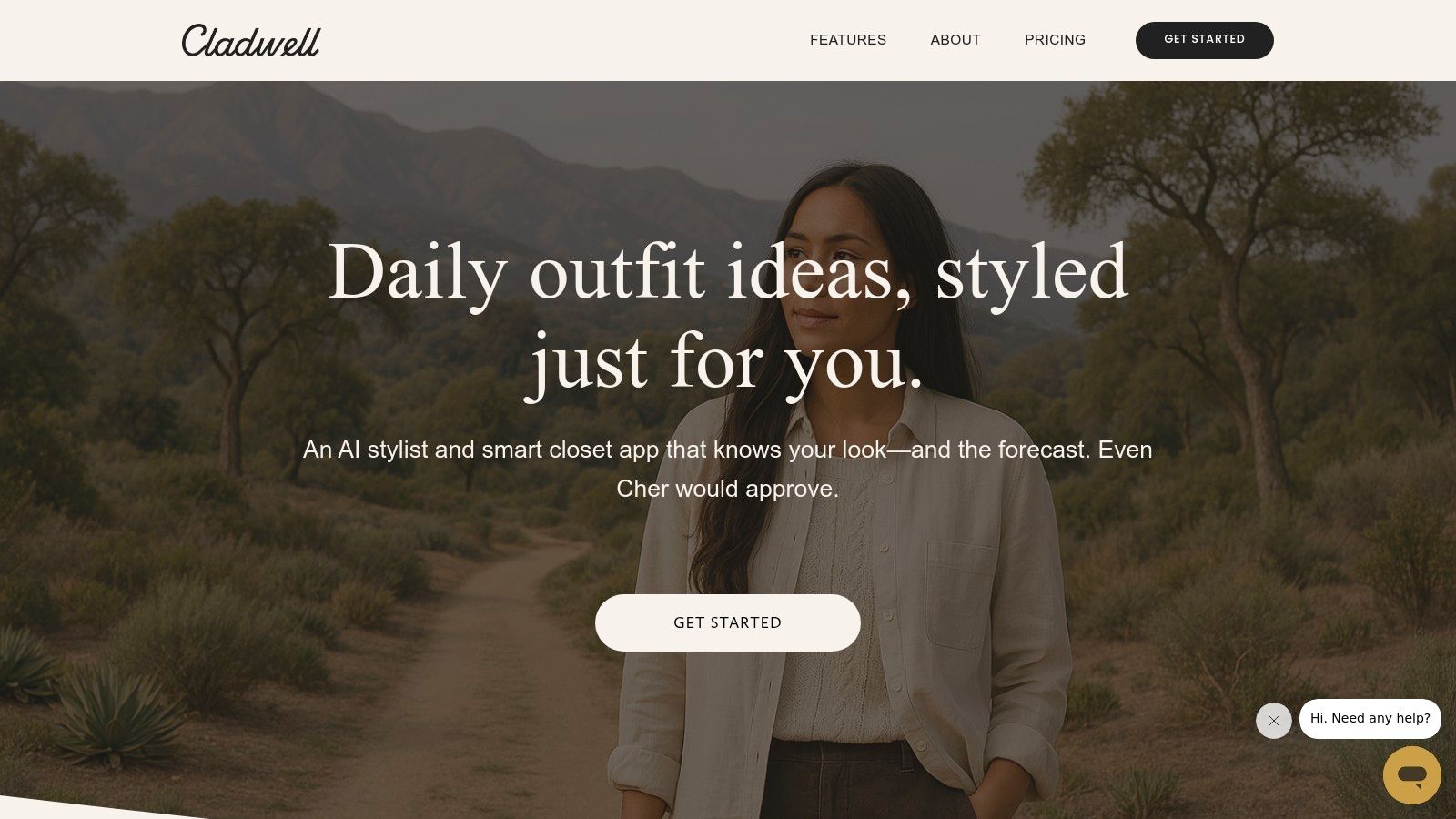
Practical Applications and Use Cases:
Cladwell excels in turning the often overwhelming task of deciding what to wear into a seamless experience. Its core strength lies in generating AI-powered daily outfit recommendations tailored to your specific needs. Upon setup, you input your clothing items, typically by category rather than uploading individual photos (though adding specifics is possible). The app then leverages real-time weather data for your location, considers any activities you've planned for the day (e.g., work meeting, casual outing, gym), and aligns suggestions with the personal style profile you create via an initial quiz.
This makes it incredibly useful for:
- Eliminating Decision Fatigue: Perfect for busy professionals, entrepreneurs, and high-income individuals who need efficient mornings without sacrificing style.
- Maximizing Wardrobe Potential: Helps you rediscover and utilize pieces you might have forgotten, ensuring your quality garments see more wear.
- Sustainable Fashion Practice: By focusing on wearing what you own, it discourages impulsive purchases and promotes a minimalist or capsule wardrobe mindset, appealing to environmentally conscious and quality-oriented consumers.
- Travel Planning: Input your destination, and Cladwell can suggest outfits based on the expected weather, streamlining packing.
- Style Discovery: See your existing clothes combined in new ways, potentially sparking new style ideas without needing to shop.
- Understanding Your Habits: The wear tracking feature provides insights into which items are your true staples and which might be candidates for decluttering.
Features and Benefits:
- AI-Powered Daily Outfits: Get context-aware suggestions (weather, occasion) directly from your closet.
- Personal Style Quiz: Ensures recommendations align with your aesthetic preferences (classic, trendy, bohemian, etc.).
- Wardrobe Insights: Track how often you wear items, calculate cost-per-wear for investment pieces, and identify closet MVPs or unused items.
- Minimalist Focus: Encourages building a versatile, functional wardrobe rather than an overflowing one.
- Quick Setup: Cataloging items by category is generally faster than apps requiring detailed photos and descriptions for every piece.
- Capsule Wardrobe Support: Features like the 30-day challenge help identify essential items, ideal for building curated capsule wardrobes.
Implementation and Setup:
Getting started involves downloading the app (available on iOS and Android) and dedicating some time to cataloging your wardrobe. While quicker than photo-based apps, accuracy matters – the more precise you are with your items (even within categories), the better the recommendations. Engaging honestly with the style quiz is crucial for personalization. Consistent logging of worn outfits maximizes the utility of the tracking features.
Pricing:
Cladwell operates on a subscription model. While specific pricing can vary, expect recurring monthly or annual fees to access the full suite of features. Check their website for current subscription tiers and potential trial offers.
Comparison:
Compared to a traditional spreadsheet or printable wardrobe planner template, Cladwell offers automation, intelligence (AI suggestions, weather integration), and dynamic tracking. Unlike purely visual closet apps (like Stylebook), Cladwell's initial setup can be faster due to its category-based approach, though it might offer less granular visual detail for each specific item unless you manually add photos/details.
Pros:
- Intelligent, weather-aware daily outfit suggestions.
- Strong focus on sustainability and mindful consumption.
- Helps maximize the use of your existing wardrobe.
- Relatively quick initial wardrobe setup.
- Provides valuable wear-tracking statistics.
Cons:
- Requires an ongoing subscription fee.
- Less visual item detail compared to photo-centric apps unless manually added.
- Category customization options might be limited for highly specific wardrobes.
Why It Deserves Its Place:
Cladwell earns its spot by offering a smart, user-friendly digital solution that goes beyond simple inventory management. It actively helps users style outfits and adopt more sustainable habits. For the target audience valuing efficiency, style, quality, and increasingly, sustainability, Cladwell provides a powerful tool that functions like a digital wardrobe planner template infused with personal styling intelligence. It bridges the gap between simply knowing what you own and knowing how to wear it effectively every day.
Learn more about Cladwell Personal Stylist App or visit their official website: https://cladwell.com/
4. Microsoft Excel Capsule Wardrobe Template
For the analytically minded individual who appreciates precision and control over their assets, including their wardrobe, Microsoft Excel offers a powerful and highly customizable wardrobe planner template solution. While not a dedicated fashion app, Excel's strength lies in its robust spreadsheet capabilities, allowing for detailed inventory management, sophisticated cost analysis, and strategic outfit planning far beyond simple visual boards. It earns its place on this list for its unparalleled flexibility and data-driven approach, appealing to those who view their wardrobe as a curated collection requiring thoughtful management.
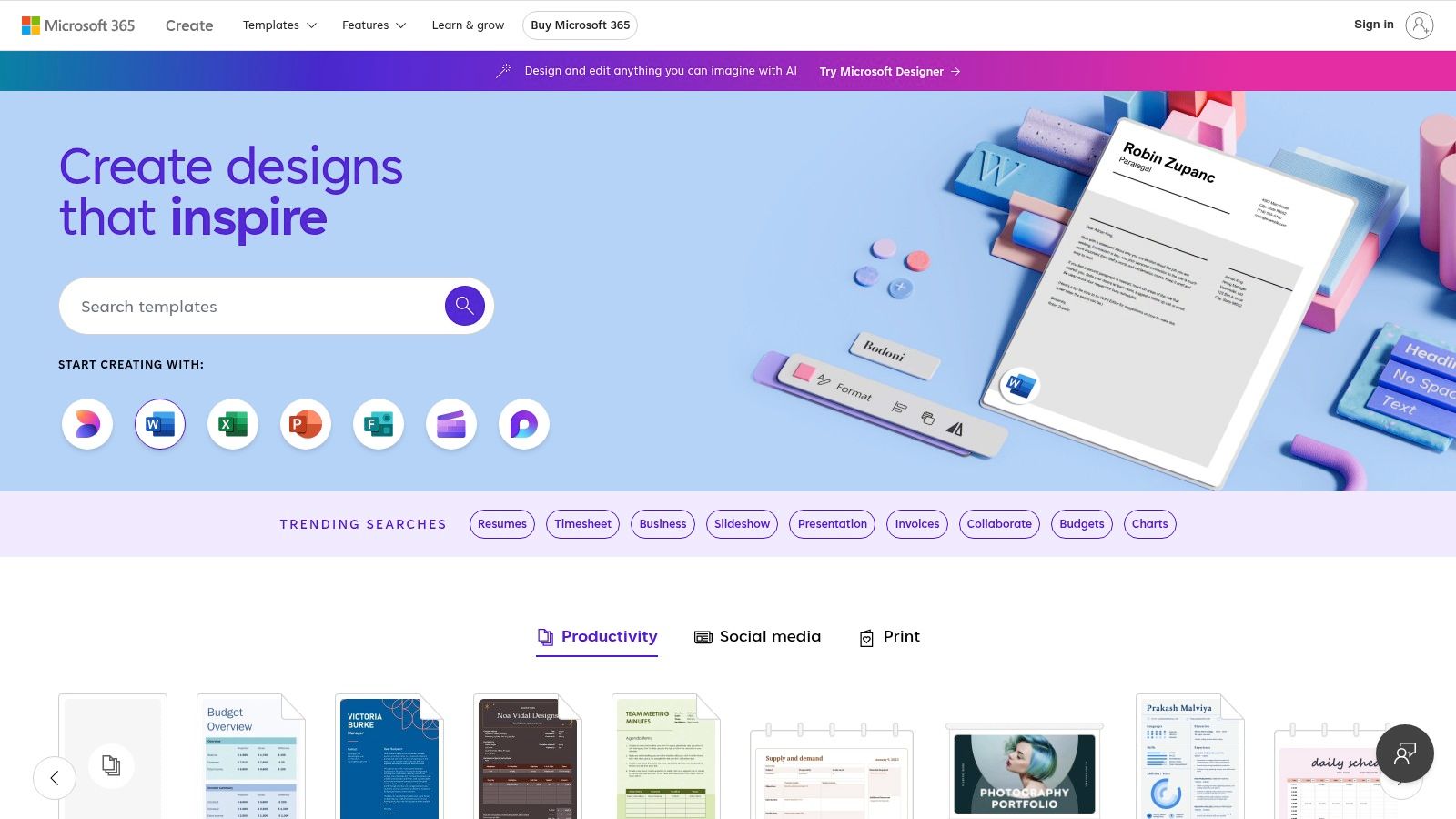
Excel templates, whether custom-built or downloaded, transform wardrobe planning into a data management exercise. Users can meticulously log every item, including details like brand, purchase date, price, material, and care instructions. This detailed inventory forms the foundation for deeper analysis. Practical applications are extensive: track wear frequency to calculate precise cost-per-wear metrics for luxury investments, use conditional formatting for color-coding seasonal capsules, create pivot tables to analyze wardrobe composition by item type or color, and build outfit combination matrices to maximize versatility. For the discerning shopper focused on value and longevity, understanding these metrics can significantly inform future purchases and identify true wardrobe staples versus underutilized pieces.
Implementation & Setup: Getting started can be as simple as downloading a pre-built template, like the Wardrobes and Outfits Tracker from Microsoft's official site. For greater personalization, users comfortable with Excel can tailor these templates extensively. Setup might involve defining custom columns for specific needs (e.g., 'Occasion Suitability', 'Alteration Notes'), creating formulas for automated cost-per-wear calculation (=Purchase Price / Times Worn), or using data validation lists for consistent category tagging. Implementing filters allows for quick sorting by season, formality, or status (e.g., 'To Donate', 'Needs Repair'). While basic usage is intuitive, unlocking advanced analytics like gap analysis or complex outfit permutations requires intermediate Excel knowledge.
Pricing and Requirements: Many Excel wardrobe planner templates are available for free online, including directly from Microsoft. Others might be part of premium template bundles. The primary requirement is access to Microsoft Excel software, typically obtained through a Microsoft 365 subscription or a one-time purchase of Microsoft Office.
Comparison: Compared to visually oriented apps, Excel lacks seamless image integration directly within cells (though images can be linked or added to comments). Its interface is functional rather than aesthetically driven. However, its analytical capabilities, custom formula potential, and advanced filtering/sorting options surpass most dedicated fashion apps, making it ideal for users prioritizing data analysis and long-term tracking over visual browsing.
Features:
- Customizable spreadsheet format for detailed clothing inventory tracking
- Formulas for cost analysis (cost-per-wear) and budget tracking
- Conditional formatting for color-coding systems (e.g., seasonal planning, item status)
- Potential for outfit combination matrices or lists
- Data visualization options (charts, pivot tables) for wardrobe analytics and gap analysis
Pros:
- Highly analytical approach with bespoke calculations and data tracking
- Often available free or as part of existing Microsoft Office suite
- Powerful filtering, sorting, and data manipulation capabilities
- Exportable and archivable data for long-term wardrobe management
Cons:
- Less visually appealing compared to dedicated fashion apps
- Limited native image integration within the main spreadsheet view
- Advanced customization and analysis require proficiency in Excel
For those seeking an in-depth, data-centric method to curate and manage their collection, an Excel-based wardrobe planner template offers unmatched control. Learn more about Microsoft Excel Capsule Wardrobe Template options and how they can be customized.
Website: Microsoft Office Wardrobes and Outfits Tracker Template
5. Trello Wardrobe Management Board
For the visually oriented individual who appreciates intuitive design and flexibility, the Trello Wardrobe Management Board emerges as a standout wardrobe planner template. Leveraging Trello's popular Kanban-style interface, this template transforms the potentially tedious task of wardrobe cataloging and outfit planning into an engaging, visual process. It’s particularly well-suited for the discerning shopper who curates a collection of valued pieces and enjoys the creative aspect of assembling stylish ensembles.
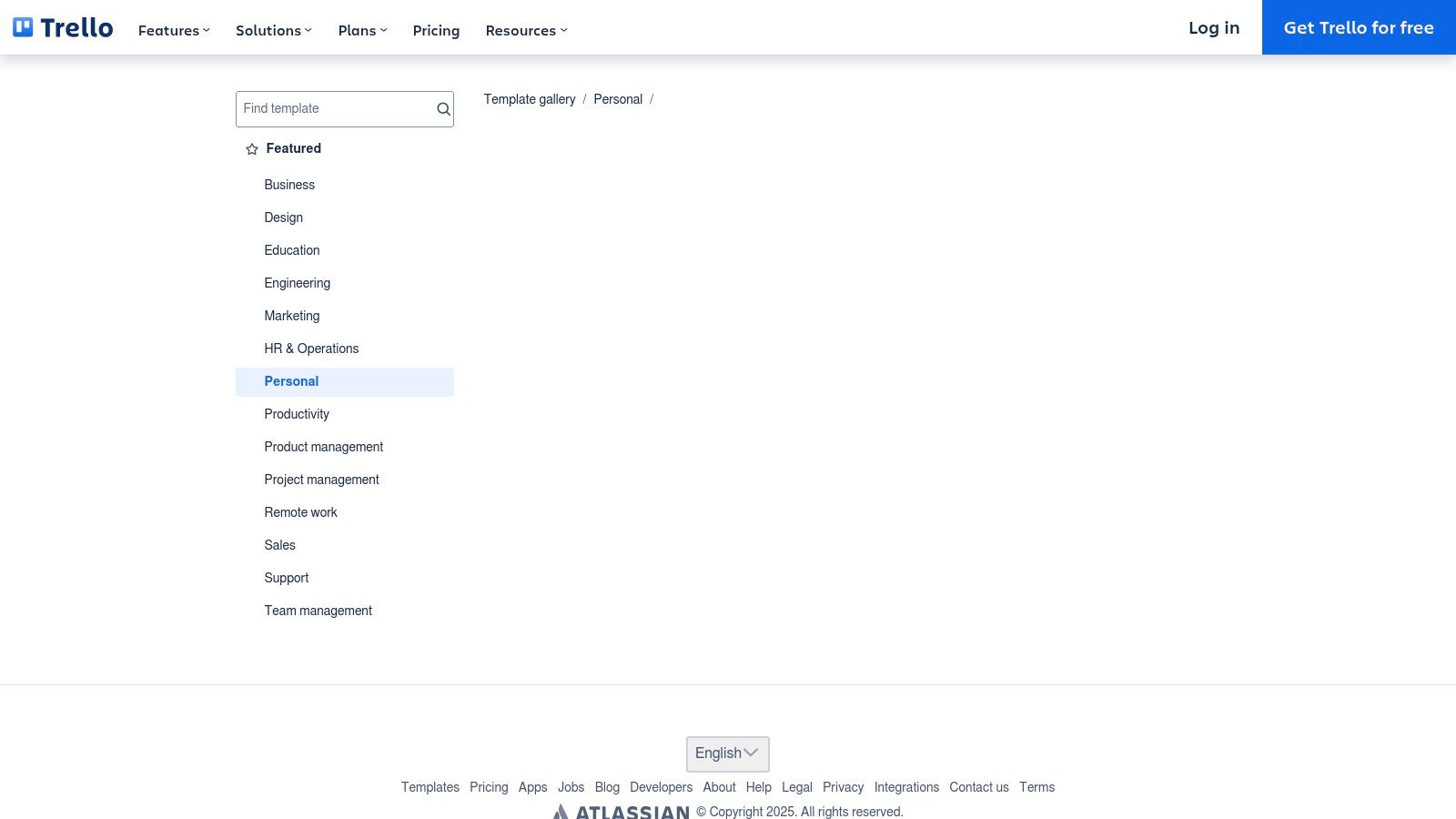
This template deserves its place on this list because it uniquely blends digital organization with a tangible, drag-and-drop experience that mirrors how many people naturally think about their clothes. Instead of static lists, you get a dynamic board where your wardrobe comes to life. For professionals, entrepreneurs, and style-conscious individuals juggling busy schedules and diverse dress codes (from board meetings to weekend escapes), Trello offers a clear, accessible overview of their sartorial assets.
Practical Applications & Use Cases:
- Visual Inventory Management: Create a 'Card' for each significant clothing item, shoe, or accessory. Attach high-quality photos – essential for quickly identifying designer pieces or specific details. Add descriptions noting the brand, material, purchase date, or care instructions. This creates a comprehensive digital catalog of your curated collection.
- Effortless Outfit Planning: Create 'Lists' for different occasions ('Work,' 'Weekend Casual,' 'Evening Events,' 'Travel: Paris') or even specific looks ('Gala Outfit,' 'Client Pitch Power Suit'). Simply drag and drop item 'Cards' into these lists to assemble potential outfits visually. Use the checklist feature within a card to detail specific combinations (e.g., "Look 1: Blazer + Silk Blouse + Trousers + Heels").
- Seasonal Wardrobe Rotation: Easily manage seasonal transitions by creating lists like 'Spring/Summer,' 'Fall/Winter,' and 'Storage/Archive.' Drag cards between lists as seasons change, keeping your active wardrobe view clean and relevant. Labels can further refine this (e.g., 'Winter Coats,' 'Summer Dresses').
- Travel Packing Perfected: Plan your travel wardrobe by creating a dedicated list for an upcoming trip. Drag items onto the list, ensuring you have cohesive outfits and haven't forgotten essentials. This is invaluable for frequent travelers or those packing for multi-destination trips.
- Wishlist & Maintenance Tracking: Use a list or labels to track desired items ('Wishlist: Handbags,' 'To Tailor,' 'To Dry Clean'). Attach links or inspiration images to wishlist items.
Setup & Implementation Tips:
- Start Simple: Begin by creating basic lists for broad categories (e.g., Tops, Bottoms, Dresses, Outerwear, Shoes, Accessories). You can get more granular later.
- Prioritize Photos: Use clear, well-lit photos of your items. For high-value pieces, consider multiple angles or detail shots. Consistency in photo style enhances the board's visual appeal.
- Leverage Labels: Use Trello's color-coded labels strategically. Assign labels for season (Spring, Summer, Fall, Winter), occasion (Work, Casual, Formal), color, brand, or status (Needs Repair, To Donate).
- Utilize Checklists: Within outfit 'Cards' or category 'Lists', use checklists to itemize components, track wear frequency, or note care needs.
- Explore the Template: Start directly with the linked Trello Wardrobe Planner template, which provides a pre-built structure you can customize.
Features & Benefits:
- Highly Visual Layout: Intuitive drag-and-drop interface makes organizing feel less like a chore and more like styling.
- Customization: Adapt lists, cards, and labels entirely to your personal organization style and wardrobe complexity.
- Accessibility: Available on web and mobile apps (iOS, Android), allowing you to plan outfits or check inventory on the go.
- Collaboration (Optional): While primarily personal, you could potentially share specific boards or cards with a stylist or partner.
Pros:
- Extremely intuitive and visually engaging, perfect for creative thinkers.
- The free version offers substantial functionality for personal wardrobe planning.
- Excellent for visualizing and assembling complete outfits.
- Mobile app provides convenient access anytime, anywhere.
Cons:
- Lacks the robust data analysis capabilities of spreadsheet-based templates (e.g., cost-per-wear calculations are manual).
- Can become visually cluttered if managing an exceptionally large wardrobe without diligent organization.
- Advanced features like integrations ('Power-Ups') beyond the basic limit require a paid Trello subscription (Premium or Enterprise).
Pricing & Technical Requirements:
- Trello offers a generous free tier sufficient for most individual wardrobe planning needs.
- Paid plans (Premium, Enterprise) offer more features like unlimited Power-Ups, advanced automation, and enhanced security, but are generally unnecessary for this specific use case.
- Accessible via web browser or dedicated mobile apps for iOS and Android.
Compared to spreadsheet templates, Trello sacrifices analytical depth for superior visual organization and ease of use in outfit planning. It's less rigid than some dedicated wardrobe apps, offering more creative freedom in how you structure your digital closet. For the digitally savvy, style-conscious individual seeking a flexible and visually appealing wardrobe planner template, Trello is an excellent choice.
Website: Trello Wardrobe Planner Template
6. Smart Closet – Digital Wardrobe
For the digitally savvy and style-conscious individual seeking a high-tech alternative to the traditional paper-based wardrobe planner template, Smart Closet – Digital Wardrobe emerges as a leading contender. This comprehensive mobile application transforms your smartphone into a powerful hub for managing your clothing collection, curating outfits, and strategically planning your looks. It caters particularly well to those with extensive or high-value wardrobes, busy professionals, and frequent travelers who value efficiency, organization, and maximizing the potential of their clothing investments.
Why It Deserves a Spot:
Smart Closet moves beyond the static nature of a basic wardrobe planner template by incorporating intelligent features. Its inclusion in this list is warranted by its blend of robust inventory management with AI-driven suggestions and practical planning tools, offering a dynamic solution for modern wardrobe challenges. It directly addresses the needs of affluent shoppers and professionals who appreciate leveraging technology for convenience and optimized decision-making regarding their personal style.
Practical Applications & Use Cases:
Imagine effortlessly cataloging your entire wardrobe – from designer pieces to everyday essentials – simply by taking photos. Smart Closet's AI-powered clothing recognition aims to automatically identify items, colors, and categories, significantly reducing the manual input required. This feature is invaluable for individuals with large collections or those short on time.
- Daily Outfit Planning: Integrated weather forecasts allow the app to suggest practical and stylish outfits suitable for the day's conditions. Planning for an important business meeting or a social gala? Filter suggestions by occasion to ensure a polished and appropriate appearance.
- Travel Packing: The packing list generator is a standout feature for frequent travelers. Select your destination and trip duration, and the app helps curate a capsule wardrobe, ensuring you pack efficiently without forgetting essentials, leveraging items you already own.
- Rediscovering Your Closet: By visualizing your entire inventory and receiving outfit suggestions, you might rediscover forgotten gems or find new ways to style investment pieces, maximizing their wearability and value.
- Strategic Shopping: The app helps identify genuine gaps in your wardrobe, preventing impulse buys and promoting more intentional, high-quality purchases that complement your existing collection.
Key Features & Benefits:
- AI Clothing Recognition: Speeds up the often tedious process of cataloging clothes via photo uploads.
- Outfit Suggestion Engine: Provides curated outfit ideas based on your inventory, weather, and specified occasions, fostering effortless style.
- Calendar Integration: Seamlessly plan outfits for future dates and events directly within the app, integrating style planning into your daily schedule.
- Packing List Generator: Streamlines travel preparation, ensuring you have coordinated outfits for your trips.
- Fashion Inspiration Feed: Offers style ideas and allows you to see how similar items are worn, keeping you updated with trends relevant to your existing pieces.
Setup and Implementation:
Getting started involves downloading the app (available on iOS and Android) and beginning the cataloging process. While the AI recognition is helpful, be prepared to occasionally manually tag or correct items for optimal accuracy, especially with unique or patterned pieces. The initial time investment in photographing your clothes yields long-term benefits in organization and planning.
Pricing:
Smart Closet operates on a freemium model. The free version offers basic functionality but includes advertisements and limitations on the number of items or outfits. To unlock the full potential, including unlimited items, advanced features, and an ad-free experience, a premium subscription is required. While specific costs can vary, this subscription model is common for feature-rich digital tools, often seen as a worthwhile investment by users who heavily rely on its organizational capabilities.
Pros:
- Cross-platform availability (iOS & Android).
- AI recognition significantly accelerates wardrobe digitization.
- Weather integration adds practical value to daily outfit suggestions.
- Useful tools like the packing list generator enhance its utility.
- Social sharing options for outfits (if desired).
Cons:
- The free version has notable limitations and ads.
- Full functionality is locked behind a subscription paywall.
- Some users have reported occasional inaccuracies or bugs with the AI recognition feature, requiring manual adjustments.
For those seeking a sophisticated, feature-rich digital wardrobe planner template solution that leverages AI for enhanced organization and styling assistance, Smart Closet presents a compelling option.
Learn more about Smart Closet – Digital Wardrobe
Website: https://smartcloset.app/
7. Canva Wardrobe Planner Template
For the visually driven individual who values aesthetics as much as organization, Canva emerges as a powerful contender in the realm of wardrobe planning. While primarily known as a graphic design tool, Canva offers a surprisingly robust selection of wardrobe planner template options that cater specifically to those looking to curate their style with a design-forward approach. Its strength lies in transforming the often-mundane task of wardrobe management into a creative and visually engaging experience, making it particularly appealing to style-conscious millennials, Gen Z, professionals, and luxury shoppers who appreciate polished presentation.
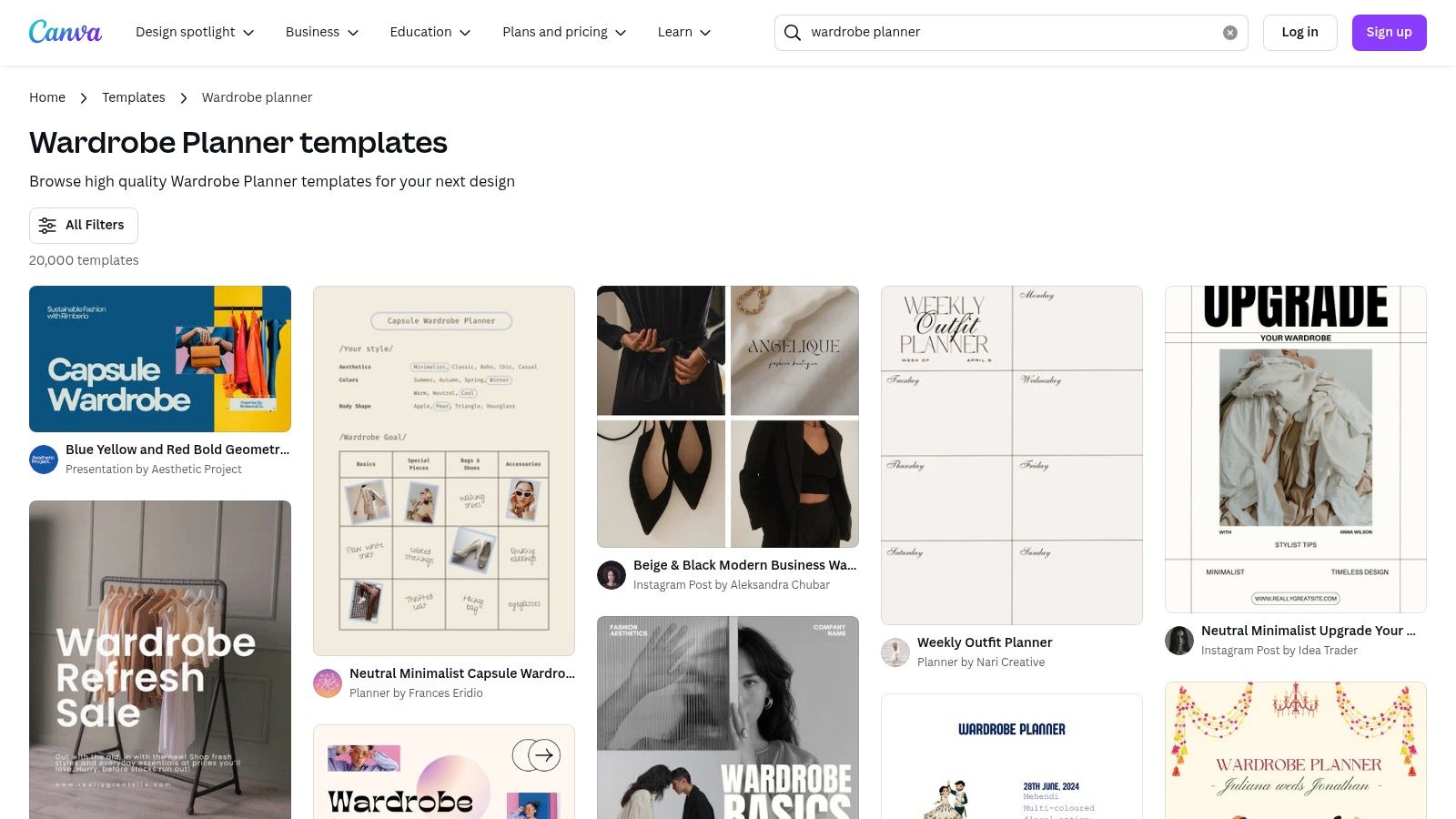
Canva deserves its place on this list because it uniquely bridges the gap between practical planning and visual expression. Unlike spreadsheet-heavy or purely analytical tools, Canva focuses on the look and feel of your wardrobe. This makes it exceptionally well-suited for tasks like creating visual capsule wardrobes where you can see how pieces coordinate, developing seasonal style guides, crafting outfit mood boards for inspiration, or even designing a personalized shopping wishlist with images of desired items. For the target audience active on platforms like Instagram and Pinterest, the ability to create shareable, aesthetically pleasing wardrobe boards is a significant plus.
Key Features and Benefits:
- Visually Appealing Templates: Access a wide array of pre-designed templates often created by professional designers. These range from minimalist layouts to more elaborate, themed designs, allowing you to choose a wardrobe planner template that matches your personal style.
- Drag-and-Drop Interface: Canva's renowned user-friendliness makes customization effortless. You can easily add, remove, resize, and rearrange elements without needing any design expertise.
- Image Upload Capabilities: This is crucial for personalization. Upload photos of your actual clothes and accessories to create a true visual inventory and plan outfits realistically. This feature is invaluable for visualizing how potential new purchases integrate with your existing wardrobe.
- Versatile Use Cases: Go beyond simple inventory. Use Canva to plan travel packing lists visually, create lookbooks for different occasions (work, weekend, events), document style goals, or map out seasonal transitions for your closet.
- Printable & Shareable: Export your finished planner as a high-quality PDF for printing and keeping in your closet or planner. Alternatively, share a digital link to your board, perfect for getting feedback from friends or a stylist. For those seeking visual inspiration and ready-to-use designs, exploring the range of options is a great starting point. Learn more about Canva Wardrobe Planner Template.
Practical Implementation:
Setting up your Canva wardrobe planner is straightforward. Start by browsing their template library using the search term "wardrobe planner." Choose a template that resonates with you. Begin uploading images of your core wardrobe staples. You can create different pages or sections within your design for seasons, categories (tops, bottoms, outerwear, accessories), or specific capsules (e.g., "Work Capsule," "Travel Capsule"). Use text boxes to add notes, styling ideas, or shopping lists.
Pros:
- Highly aesthetic and professional-looking templates.
- Intuitive drag-and-drop interface requires no technical skill.
- Excellent for visual planning, mood boards, and capsule wardrobes.
- Free version offers substantial functionality.
- Easy to create printable or digitally shareable outputs.
Cons:
- Lacks sophisticated features for tracking wardrobe usage, cost-per-wear, or detailed analytics.
- More focused on the planning and visualizing phase rather than ongoing, dynamic inventory management.
- Access to the full range of premium templates and advanced features requires a Canva Pro subscription (though many excellent free options exist).
Technical Requirements & Pricing:
Canva is primarily a web-based tool accessible through any modern browser. Mobile apps for iOS and Android are also available. A free Canva account provides access to many templates and features. Canva Pro offers unlimited access to premium templates, stock photos, brand kits, and more advanced features, available via a monthly or annual subscription.
Website: https://www.canva.com/templates/search/wardrobe-planner/
Wardrobe Planner Template Comparison
| Product | Core Features ✨ | User Experience ★★★★☆ | Value Proposition 💰 | Target Audience 👥 | Unique Selling Points 🏆 | Price Point 💰 |
|---|---|---|---|---|---|---|
| Stylebook Closet App | Virtual closet, outfit planner, cost-per-wear | Highly visual, detailed stats | One-time purchase, maximizes wardrobe use | Fashion enthusiasts, iOS users | Photo-based wardrobe, extensive categorization | One-time purchase (iOS only) |
| Notion Wardrobe Planner | Custom DB, tagging, outfit relations | Cross-platform, highly customizable | Free/one-time, integrates with Notion | Notion users, productivity lovers | Flexible database, multi-property tagging | Free or with Notion account |
| Cladwell Personal Stylist | Daily AI outfit suggestions, style quiz, weather | Quick setup, sustainable focus | Subscription-based with sustainability focus | Minimalists, eco-conscious | AI recommendations, weather integration | Subscription |
| Microsoft Excel Capsule Wardrobe | Analytics, cost tracking, color coding | Analytical, advanced filtering | One-time purchase/Free templates | Excel-savvy, data lovers | Custom formulas, data visualization | Requires MS Office / free template |
| Trello Wardrobe Management | Visual boards, drag-drop, labels, photo attachments | Visual & intuitive, mobile friendly | Free/basic with premium upgrades | Visual planners, casual users | Board layout, checklist for shopping | Free/basic, premium subscription |
| Smart Closet – Digital Wardrobe | AI clothing recognition, weather outfit suggestions | AI-powered, multi-platform | Free version with ads, subscription for premium | Broad audience, tech-savvy | AI recognition, social sharing | Free with premium subscription |
| Canva Wardrobe Planner | Visual templates, drag-drop, printable exports | Aesthetic, easy customization | Free/basic, design-focused | Visual planners, creatives | Professional design, shareable & printable | Free/basic, Pro subscription |
Ready to Curate Your Dream Wardrobe?
You've now explored a diverse range of tools, each capable of transforming how you manage and interact with your clothing collection. From the dedicated features of apps like Stylebook and Cladwell to the versatile customization offered by a Notion or Canva wardrobe planner template, and the straightforward organization of Excel or Trello, the power to build a more intentional, stylish, and efficient wardrobe is truly at your fingertips. The core insight remains consistent: strategic planning is the key to unlocking the full potential of your closet.
Key takeaways include the immense value of visualizing your entire inventory, the ability to effortlessly create cohesive outfits, and the shift towards more mindful consumption by maximizing the use of pieces you already own. Implementing a wardrobe planner template isn't just about organization; it's a pathway to defining and refining your unique personal style, ensuring every item serves a purpose and reflects your aesthetic.
Your actionable next step is clear: select the wardrobe planner template or tool that resonates most with your needs and digital habits. Consider whether you prioritize detailed analytics, visual planning, mobile accessibility, or complete customization freedom. Factors like the time you're willing to invest initially in cataloging items and your commitment to maintaining the system will influence your long-term success. Remember, the best tool is the one you'll consistently use.
Embrace this opportunity to gain clarity and control over your personal style. A well-planned wardrobe saves time, reduces decision fatigue, and ultimately allows you to invest smarter in pieces you'll truly love and wear. It’s time to move from closet chaos to curated confidence.
As you curate your ideal collection using your chosen wardrobe planner template, identifying gaps for timeless, high-quality investment pieces is a natural part of the process. To discover exceptional items that align with a thoughtfully built wardrobe, explore the curated selection of premium and luxury fashion at Feinheit FZ LLC. Find those perfect statement or foundational pieces to elevate your meticulously planned style.
